How to Book your BSC Season Tickets
1. Click here to log in: secure.barringtonstageco.org/account/login
2. LOG IN. It’s very important that you log in before you select your seats, or your seat selections may clear if you log in after selecting them.
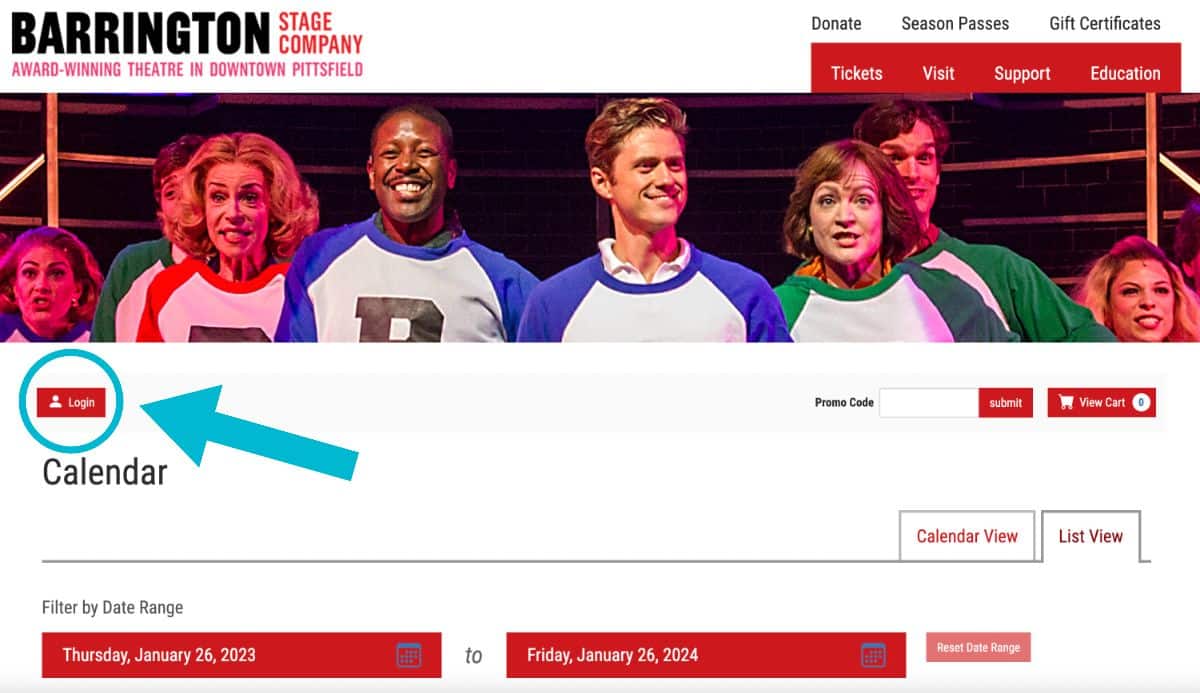
3. After you log in (or reset your password if you needed to), you will be brought back to the calendar.
4. The fun part! Select that first show that you want. It will bring you to a list of all dates and times for the show.
5. Select the date and time that you want, double-checking that the date and time is correct.
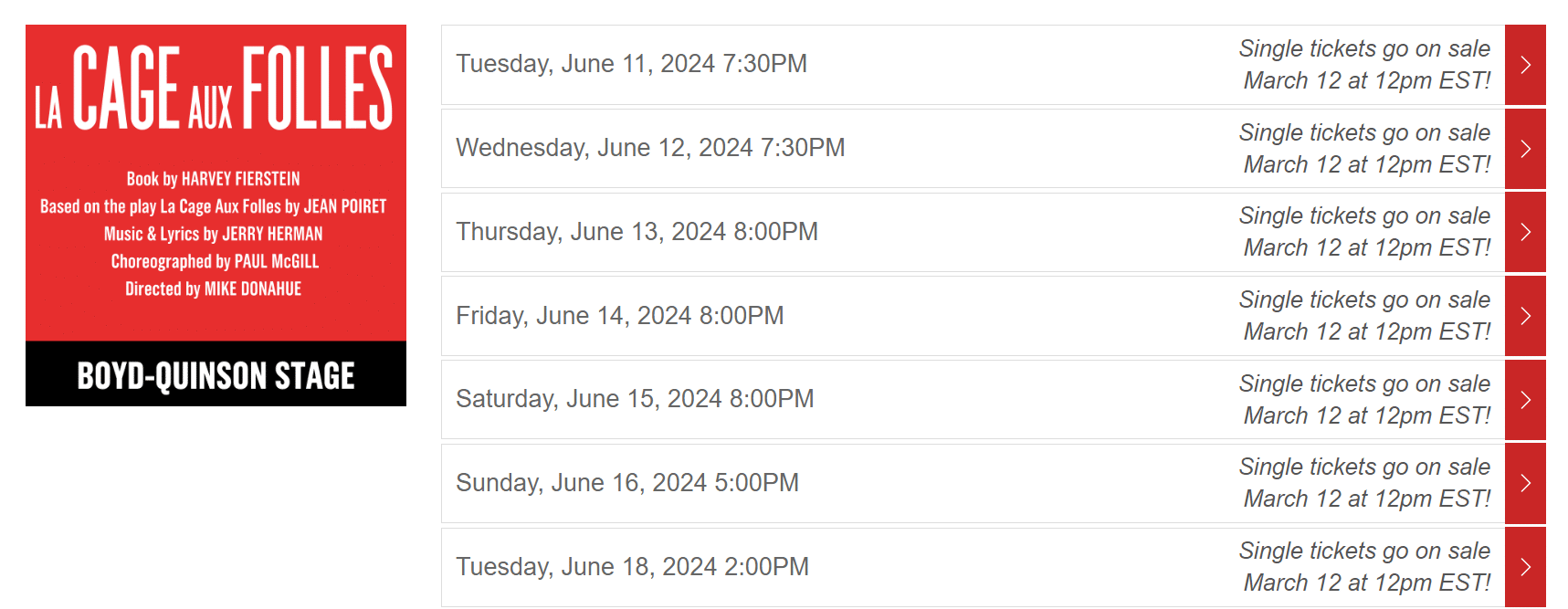
6. Select your seats. When you select your desired seat, select the option that says “Passholder”, with $0.00, and add it to your cart. You will do this with every seat you select.
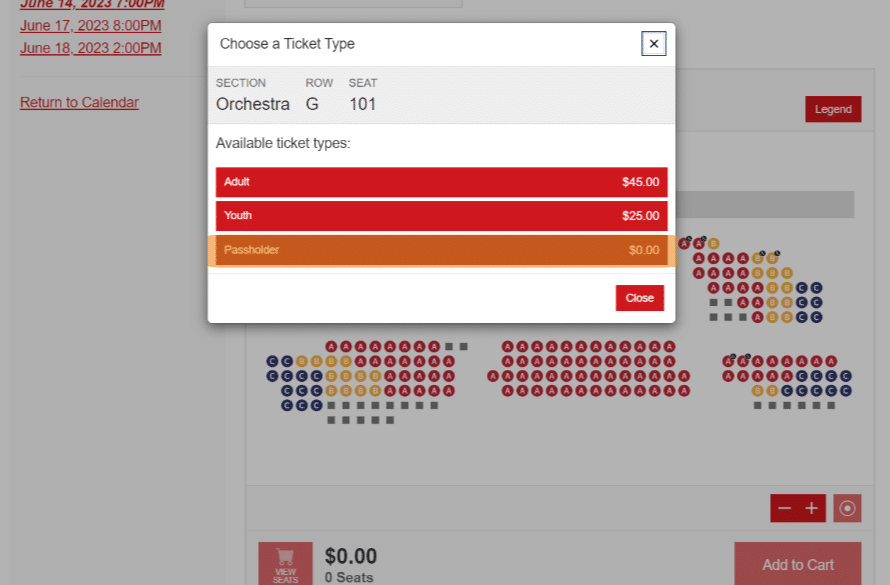
7. When you are finished selecting all of your seats for one show, move on to the next!
IMPORTANT: as seats are added in chronological order, they will be attributed to your Stack. If you need to purchase additional tickets for guests outside of your Stack, you will need to call the Box Office at 413-236-8888.
8. Continue until you have used up all the tickets in your Stack, or until you have selected the amount you wish to reserve at this time.
9. Go to your cart and check out.
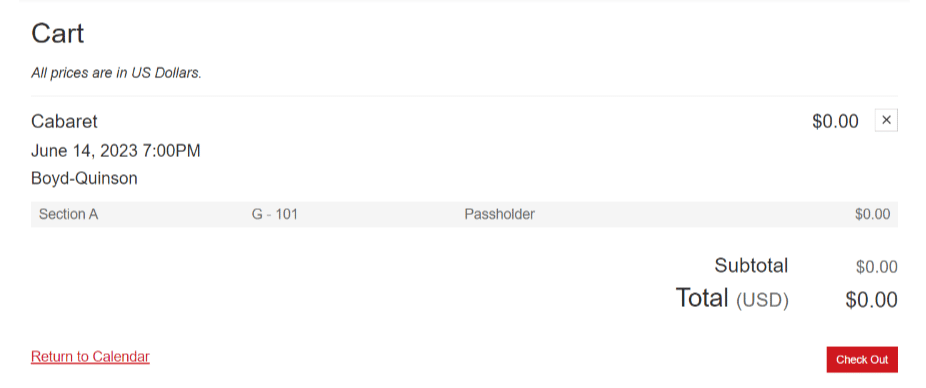
10. After you finish the reservations, you will receive an email receipt within 5 minutes. If you selected the “Print at Home” delivery method, you will receive a separate email with a PDF attachment of your tickets within 5 minutes.
If either doesn’t appear in your Inbox, check your Spam folder, or if you have a Gmail account, check your “Promotions” folder.
If you have any questions, reach out to the Box Office at 413-236-8888 or BoxOffice@BarringtonStageCo.org.

