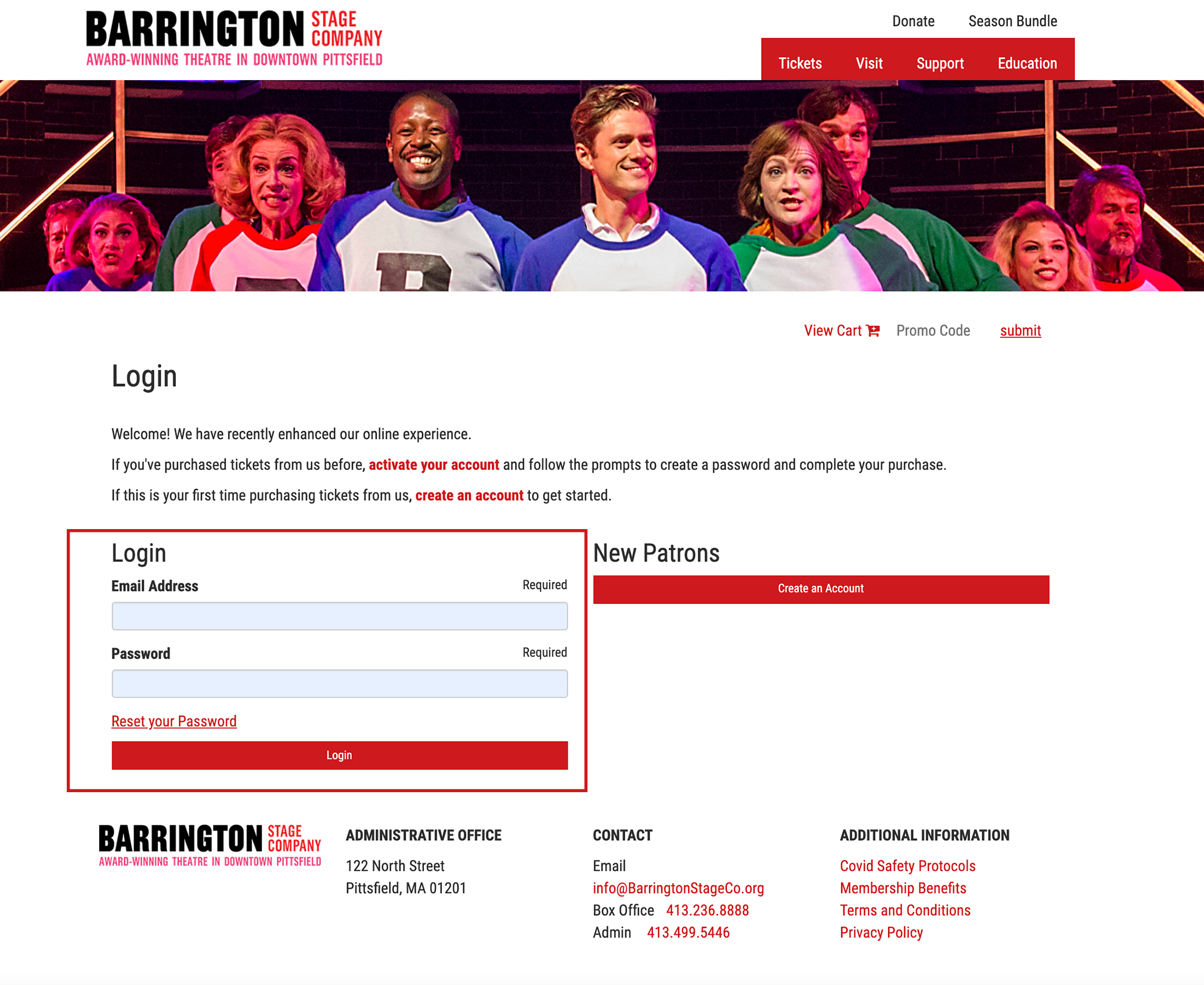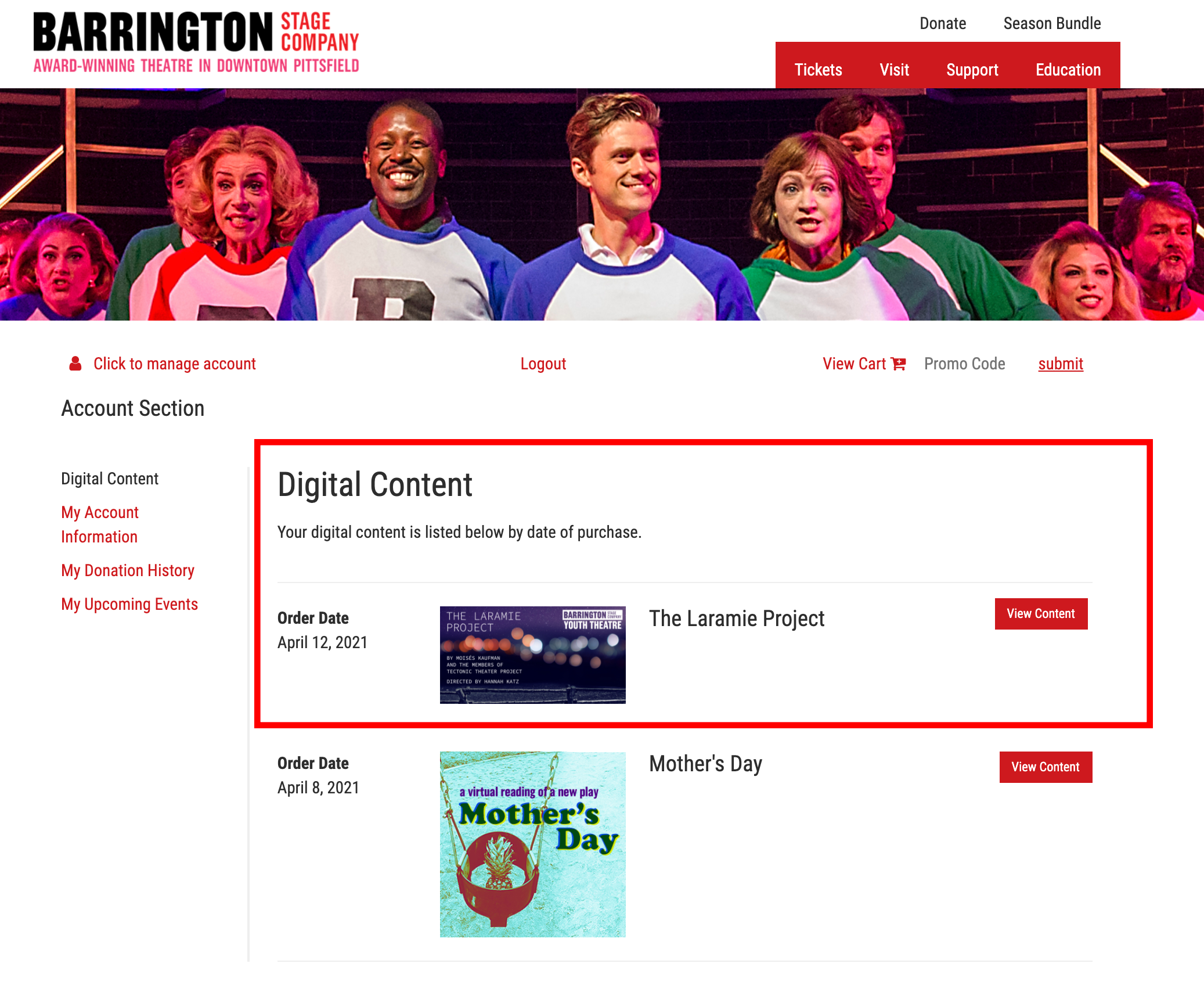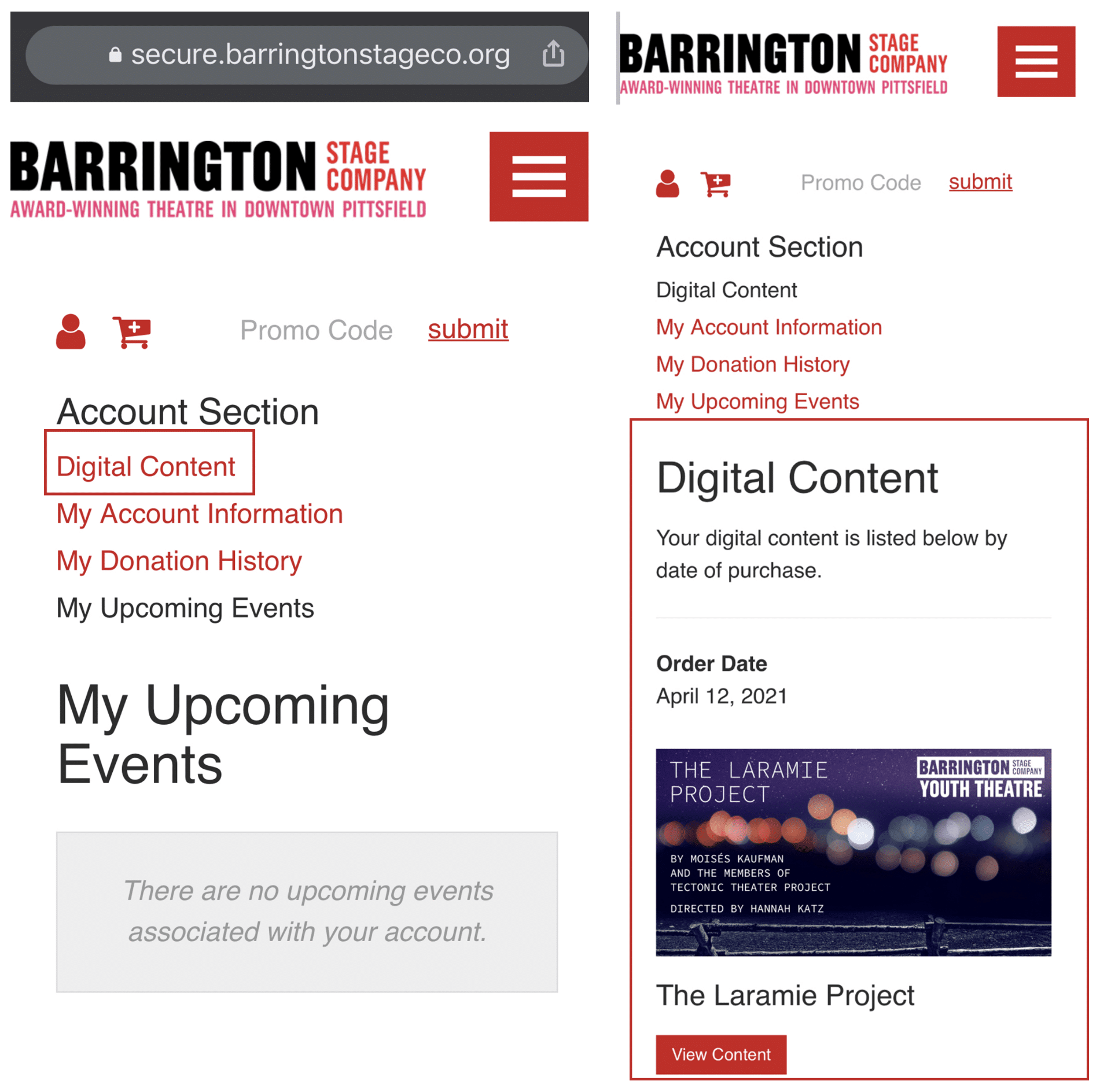How to Stream
WEB BROWSER VERSION
1. Please click here.
2. Type in your email address and password and press login, pictured below.
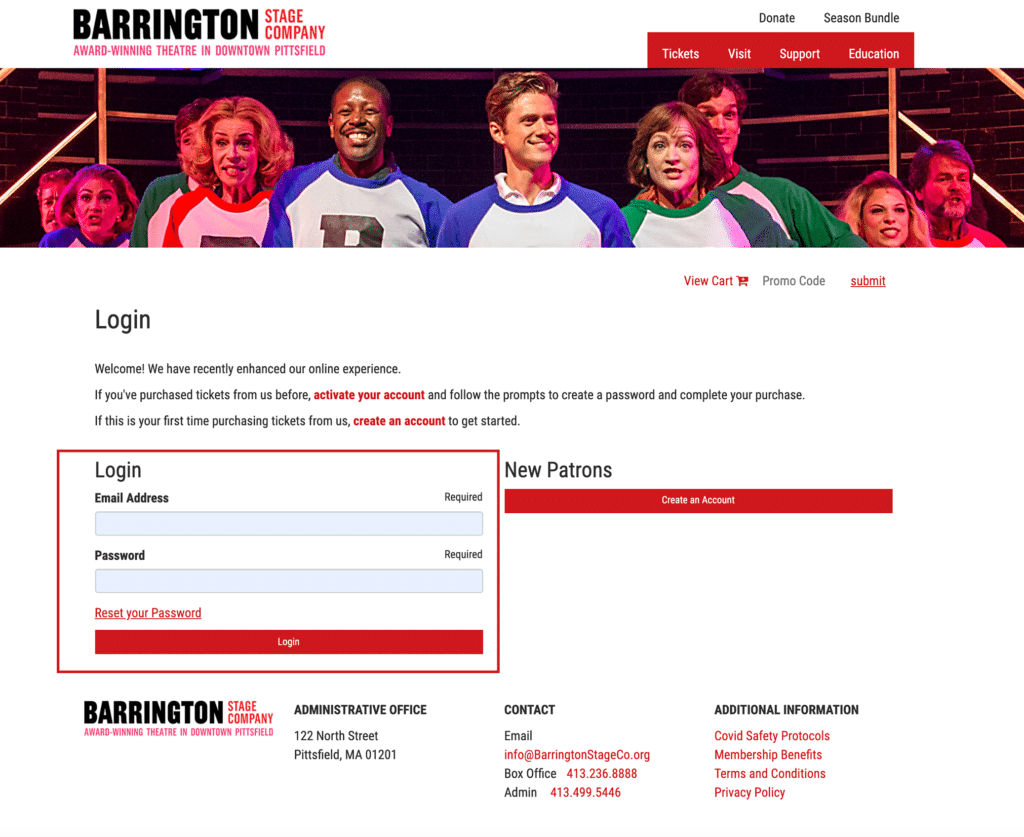
3. You will see your show’s logo, as in this example of The Laramie Project logo. You’ll need to click “View Digital Content” on the right hand side, pictured below (this button will not appear until the performance’s designated stream time).
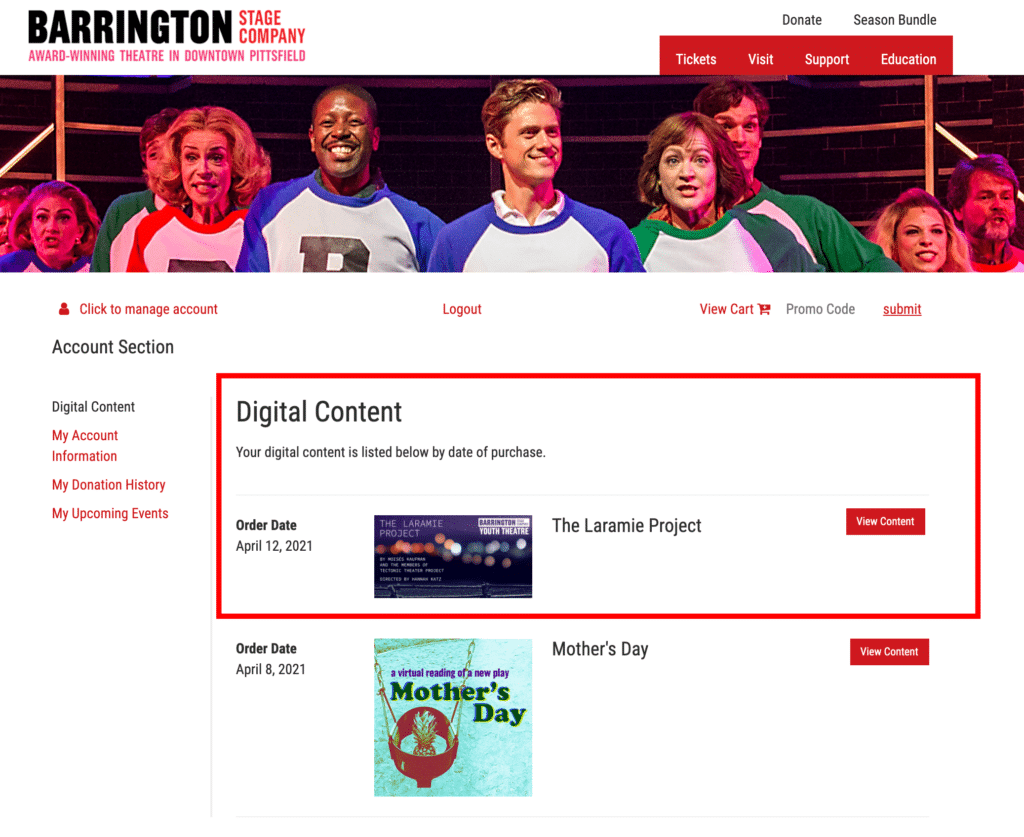
MOBILE VERSION
1. Please click here.
2. Type in your email address and password and press login.
3. You will see your show’s logo, as in this example of The Laramie Project logo. You’ll need to click “View Digital Content” right beneath the show’s logo, pictured below (this button will not appear until the performance’s designated stream time).
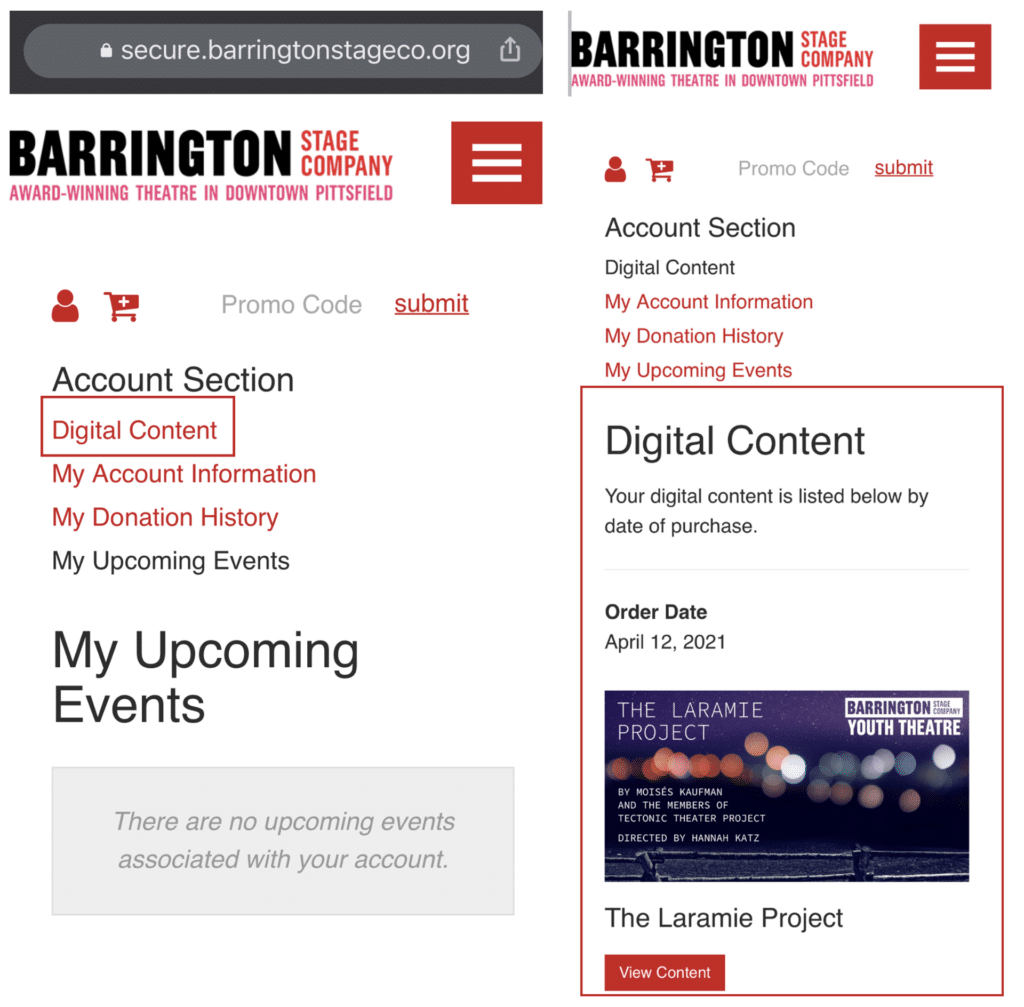
What to Expect
How can I buy tickets?
Tickets can be purchased by calling our box office (413-236-8888) or by going to our website here.
When can I buy tickets?
Tickets can be purchased any time before the performance’s start time on any given show date. Tickets can be purchased by calling our box office (413-236-8888) or by going to our website here.